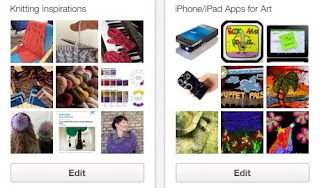This month our school district has focused on helping educators connect to the greater community through the Connected Educator website and events. Being made aware of the many options available has been useful. I already was a very connected educator. This month of focus encouraged me to push myself in new directions or to go deeper with the tools I already have a high comfort level using. This model of deeper, richer connection is based on my district's goals. Instead of adding more to our plates we're learning to go deeper with the curriculum and tools we already have in place. There are two connections I made this month that have greatly enhanced my teaching and in turn my professional educational practice.
This year for the first time I am teaching with iPads. I will have a class that is completely devoted to digital art through the pads and the various apps available. I am managing the iPads for my classroom and learning to sync and manage has been one of my professional challenges. This first semester I've been using the iPads more for my own development and learning. Through this piloting phase of iPad usage I discovered an app called ThreeRing, which seemed to be the art educator's answer to the portfolio-slo-documentation prayer! I had played around with this app, but never really used it for full classroom implementation. Through a deeper use of my personal learning network on Twitter I connected to Dakota Cooper and ThreeRing and gradually learned the ins and outs of this app and how it could be utilized by my students to create authentic captures of their learning. The video here further explains the capabilities of ThreeRing. I think it is phenomenal.
I've found that if I use the iPad as the camera and use Apples built-in photo editing interface I can get a bit better image than the capture. Maybe future versions of the app will have better editing available of the captures. The cool thing is that you can capture images, video or record comments or add a note. You can also write comments. I've been capturing the rubrics I use and adding them to the portfolios. The main work is to add your class list at the start. Eventually you can share the information with parents and students if you want to. I am currently only capturing the information for my own SLO, which has to do with student growth in Drawing 1 class and their ability to create complex compositions with drawn media. My knowledge of this app and my comfort level with it have grown tremendously thanks to these new contacts on Twitter. I've had some good dialogues with them and have had many of my new-user questions answered. I'm ready for the next step!
Second semester I will have students doing their own captures with assignments and they will be in charge of their own portfolio. This aligns with my student-centered philosophy of teaching. Learning to develop a high quality portfolio is a valuable professional skill for art students and is also used by many professions beyond art. The connections made with these new contacts helped me gain confidence with these skills.
The second major contact I made was with James Connolly at the School of The Art Institute in Chicago. I found James through my research on Pinterest, Twitter and Vimeo looking at Glitch Art, a type of art that uses coded mistakes to display altered images in video and photography and other multimedia pieces. James' site blew my mind and made me want to attempt to learn how to do this myself and also how to teach my experimental video students and possibly my advanced digital photography students how to do this. I emailed James and was surprised that not only did he respond, but he sent me a lengthy email with lots of links and help for how to try this with my students. He also suggested that he may be able to Skype with my class once we get more involved in the project. We will be learning to do glitch in December because of this connection. I'm so excited to try something so experimental and modern. I hope my students are as thrilled as I am.
This month long focus on connections have pushed me to try things that were on the periphery of my teaching and bring them to the forefront. Learning happens because we take risks. I've taken risks this month by connecting to people I don't know. This will make for a more enlivened classroom and will help me grow in my own practice as a connected educator. For more on my classroom and the lessons my students explore click here for my school visual art website.
This year for the first time I am teaching with iPads. I will have a class that is completely devoted to digital art through the pads and the various apps available. I am managing the iPads for my classroom and learning to sync and manage has been one of my professional challenges. This first semester I've been using the iPads more for my own development and learning. Through this piloting phase of iPad usage I discovered an app called ThreeRing, which seemed to be the art educator's answer to the portfolio-slo-documentation prayer! I had played around with this app, but never really used it for full classroom implementation. Through a deeper use of my personal learning network on Twitter I connected to Dakota Cooper and ThreeRing and gradually learned the ins and outs of this app and how it could be utilized by my students to create authentic captures of their learning. The video here further explains the capabilities of ThreeRing. I think it is phenomenal.
I've found that if I use the iPad as the camera and use Apples built-in photo editing interface I can get a bit better image than the capture. Maybe future versions of the app will have better editing available of the captures. The cool thing is that you can capture images, video or record comments or add a note. You can also write comments. I've been capturing the rubrics I use and adding them to the portfolios. The main work is to add your class list at the start. Eventually you can share the information with parents and students if you want to. I am currently only capturing the information for my own SLO, which has to do with student growth in Drawing 1 class and their ability to create complex compositions with drawn media. My knowledge of this app and my comfort level with it have grown tremendously thanks to these new contacts on Twitter. I've had some good dialogues with them and have had many of my new-user questions answered. I'm ready for the next step!
Second semester I will have students doing their own captures with assignments and they will be in charge of their own portfolio. This aligns with my student-centered philosophy of teaching. Learning to develop a high quality portfolio is a valuable professional skill for art students and is also used by many professions beyond art. The connections made with these new contacts helped me gain confidence with these skills.
The second major contact I made was with James Connolly at the School of The Art Institute in Chicago. I found James through my research on Pinterest, Twitter and Vimeo looking at Glitch Art, a type of art that uses coded mistakes to display altered images in video and photography and other multimedia pieces. James' site blew my mind and made me want to attempt to learn how to do this myself and also how to teach my experimental video students and possibly my advanced digital photography students how to do this. I emailed James and was surprised that not only did he respond, but he sent me a lengthy email with lots of links and help for how to try this with my students. He also suggested that he may be able to Skype with my class once we get more involved in the project. We will be learning to do glitch in December because of this connection. I'm so excited to try something so experimental and modern. I hope my students are as thrilled as I am.
This month long focus on connections have pushed me to try things that were on the periphery of my teaching and bring them to the forefront. Learning happens because we take risks. I've taken risks this month by connecting to people I don't know. This will make for a more enlivened classroom and will help me grow in my own practice as a connected educator. For more on my classroom and the lessons my students explore click here for my school visual art website.